
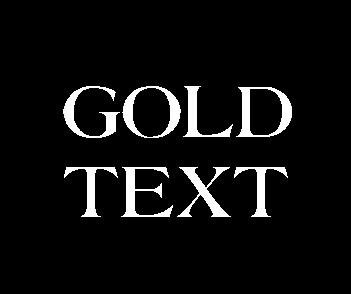

Creating golden text
This page contains a little tips on creating golden looking text using
the GIMP. The third picture above was created using first picture as texture
and the second as text-base. Follow the steps below to duplicate this effect.
- Open a suitable picture to use as texture. Call this A.
- Open a gray-scale picture of same size. Call this B.
- Type some text into B.
- Duplicate B twice to create C and D.
- Gaussian blur C 10 vertically and D 10 horizontally.
- Gaussian blur B 10 both vertically and horizontally.
- Displacement map A it by 40 in x and y (use C and D respectively as
maps). Call the result of this E.
- Threshold B by 2, call this F.
- Multiply F with E. Call the result G.
- Multiply B with G, call this H.
- Add H to E, call this J.
- Adjust the gamma-brightness-contrast of J to taste.